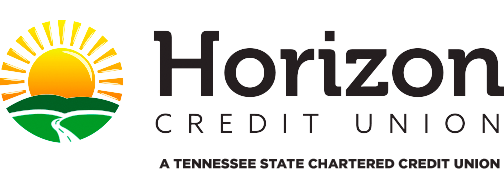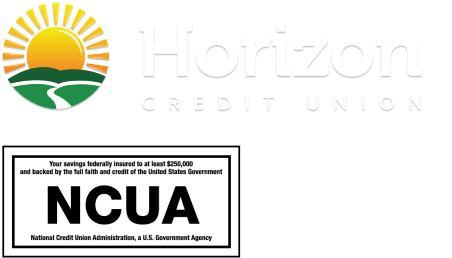Horizon Credit Union cares about the safety and security of your online information. Here are some helpful tips to help keep your information safe.
Bottom Line Up Front
- Don’t reuse passwords—instead, use a unique password for each of your accounts.
- Weak passwords and unprotected passwords (passwords stored in a browser) continue to be top causes of massive security breaches in larger/enterprise-wide organizations.
- Use 2-Factor Authentication (2FA) whenever it is available for at least one additional layer of protection.
- Consider a Password Manager to help you maintain security. Password Managers store your login information for all the websites you use and help you log into them automatically.
Create a Unique Username and Password for Each Account.
Most of us have accounts on multiple websites—for both business and personal needs—which makes it challenging to remember the username and password for each one. While some people think the solution is to use the same password for all their accounts, that’s unwise. We can’t stress this enough—it’s important to have a different username and password for each and every account you have. Why? One reason is that by using the same password for all your accounts, you leave all accounts open to risk if even one gets breached.
Check Your Passwords’ Strength.
Many websites will measure the strength of your password at the time you create it. If the site you’re using doesn’t do that, there are plenty of online password strength-checkers and random password generators you can use to help you build a strong password.
Increase your current passwords’ strength.
If you determine your current passwords aren’t strong enough, it’s simple enough to change them. Here are some tips for increasing password strength:
USERNAME
- Create a username between 6 and 32 characters.
- Include at least 1 letter and 1 number.
- Don’t use part of your email address, Social Security Number, birthday, or account or access numbers.
PASSWORD
- Create a password between 8 and 32 characters.
- Include at least 1 number, 1 letter, 1 capital letter and 1 special character (e.g., %, &, #).
- Consider using a mnemonic sentence—the longer, the better. For example, “My loving but crazy friend Kate has over 12 cats.” could become “MlbcfKho12c.” It looks random, but it’s easier to remember. Then, for added security, replace some letters with numbers or special characters (e.g., M1bcfKh012c!).
DON’T USE ANY OF THESE IN YOUR PASSWORD:
- Part of your email address
- Social Security Number
- Birthday
- Pet name
- Family names
- Account or access numbers
- Dictionary words (Lots of people still use “password.” It’s the easiest to hack.)
Keep in mind that longer usernames and passwords are far more difficult to crack.