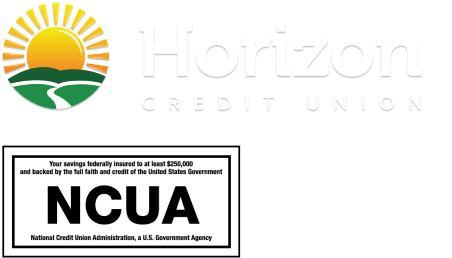The Internet has made access to important information easier and faster than ever before.
But similar to using more traditional financial tools (ex. credit cards, checks, ATMs), using the Internet can present an element of risk that must be properly managed. While words like hacker, computer virus and worm are now common terms; they don’t need to instill fear. Securing your computer, and ultimately your personal information, can become as simple as routine maintenance.
Please consider the following tips to help protect your home computer and online privacy:
Install a firewall
A firewall is a piece of software or hardware that creates a protective barrier between your computer and potentially harmful content on the Internet. It helps guard your computer against hackers and many computer viruses and worms. A firewall blocks communications to and from sources you don’t permit. Some operating systems have a built-in firewall. If so, be sure it is turned on and updated regularly. Anti-virus software may also contain firewall protection you can activate.
Manage your system and browser
Security updates and patches, especially for browsers and operating systems, help shield your computer from vulnerabilities, viruses, worms, and other threats as they are discovered. Update your system and browser regularly and use automatic updating when available. Windows Update is a service offered by Microsoft which automatically downloads and installs software and security updates to the Windows operating systems, Microsoft Edge, Microsoft Defender, and Office 365 Apps. Patching can also be run automatically for other systems, such as Apple.
Use anti-virus software
Anti-virus software helps protect your computer against most viruses, worms, trojans, and other unwanted invaders that can attack your computer in various ways. To help ensure your computer remains safe, be sure your anti-virus software is up to date. Your software should update automatically and run continually to intercept any invasion attempts. It’s also a good idea to scan your system at least twice a month.
Use anti-spyware software
Spyware is software installed without your knowledge or consent. Spyware is sometimes included in “free” software or can be installed when you click on links in pop-up windows or spam email from unknown sources. Spyware can monitor your online activities and collect personal information while you surf the Web. Some kinds of spyware, called keyloggers, record everything you type in – including your passwords and financial information. Your computer may be infected with spyware if you receive a sudden flurry of pop-up ads, are taken to Web sites you don’t want to go to, or if your computer begins to run slowly.
Spyware protection is included in some anti-virus software programs. You may also buy separate anti-spyware software programs. Be sure to keep your software updated and scan your computer regularly.
Do not open suspicious emails or download software from unknown sources
Many viruses and worms use what is called social engineering. That is, they attempt to trick you into becoming a participant in the process. The latest viruses can ‘spoof’ the sending email address so that it looks like it is coming from someone other than the true sender. It is usually best to simply delete emails from someone you don’t know. If the email appears to be from someone you know, you should carefully review it before opening any attached files. Consider whether the person you know would have sent you the email. If in doubt, contact the sender before opening the attachment.
Use strong passwords for Internet accounts
Create passwords that are difficult to guess (i.e., do not use family names, pets, birth dates, SSN, phone numbers, sports teams, hobbies). Strengthen your password by adding more digits, letters and numbers, upper and lower case, and special characters. Regularly change your password and never reveal it to others. Do not allow your computer to automatically remember important passwords.
Do not send personal information unless it is encrypted on a secure Web site
Regular emails are not encrypted and are like sending a post card that everyone can read. Look for the closed lock icon at the bottom of the browser or a https:// in your browser’s address bar to confirm the site is running in secure mode before you enter sensitive information.
Secure your wireless network
If you use a wireless network, take precautions to protect it from hackers. Be sure to choose a wireless router with encryption capability and turn it on. You may choose from WEP or WPA encryption – WPA is considered the stronger of the two. Be sure to change the pre-assigned router name and password to one of your choosing – hackers know the pre-set passwords. You will also want to remember that public wireless hotspots are generally not encrypted, and you should refrain from accessing any personal information over a public wireless network.
Monitor your transactions
Regularly review your account statements and immediately report any unauthorized activity by calling (423) 530-7778 or (888) 263-3370, or e-mail HCU.
Only access personal information from a computer you trust
Public computers (ex. Internet cafe’s, schools, libraries) are more likely to contain viruses or spyware that could obtain your personal information.
Use ‘Logout’ to end your HCU Online session
Do not leave your computer unattended during an HCU Online session. Be sure to end your session by clicking ‘Logout’ before you leave your computer.